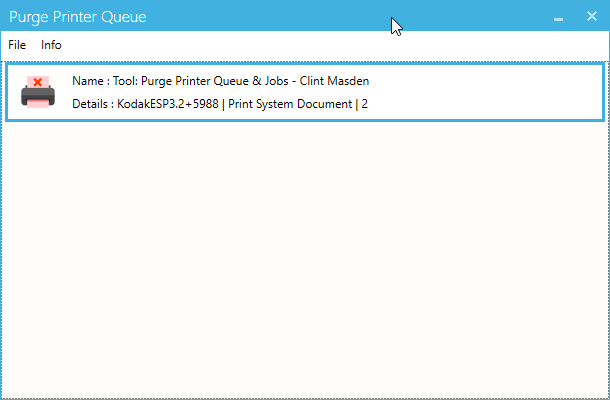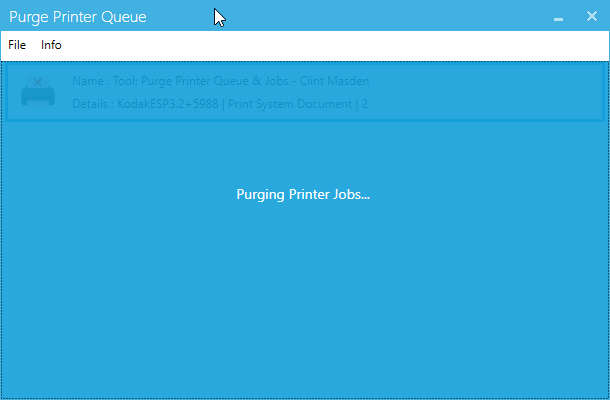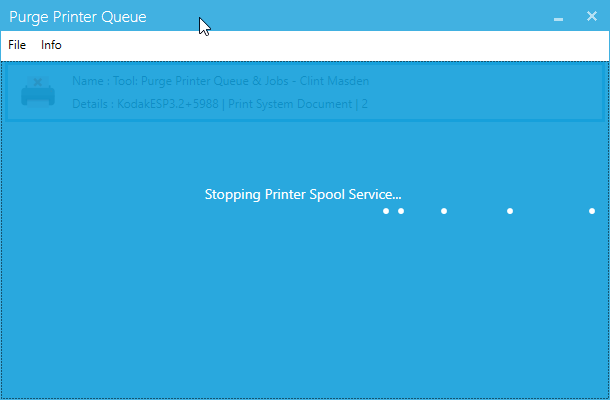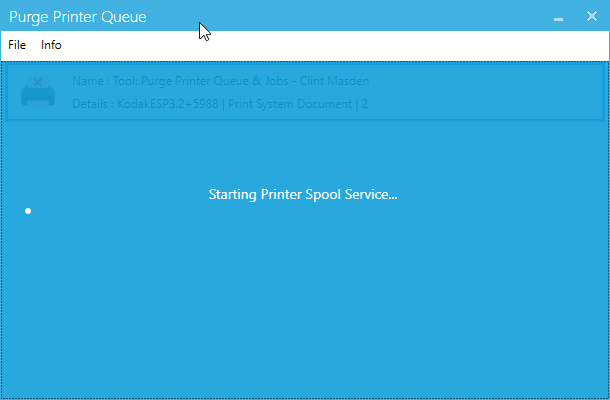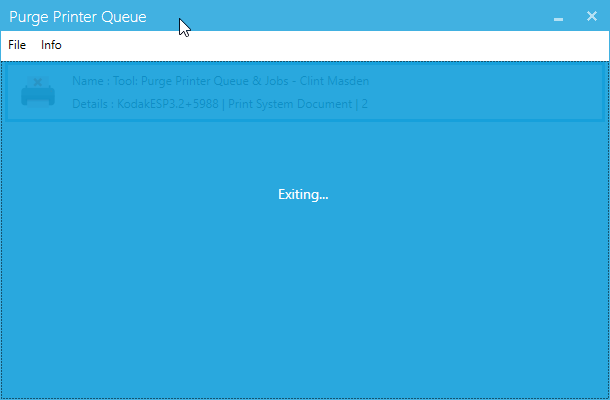Tool + Purge Printer Jobs
Printer Status: Deleting… | Canceling…
Unable to Clear or Delete Printer Jobs since it’s corrupt…
The following tool was created specifically for end users who have corrupt jobs stuck in their printer queue. This will delete all jobs. Make sure you print everything you need before you run this application.
Note the following application requires admin privileges and .NET Framework (4.6.1).
TECHNOLOGY
.NET Framework
CATEGORIES
Printer Queue
CODE
C# | C Sharp
The Application
Last Updated 7/22/2018
Download the App
You’ll need to have admin privileges as well as .NET Framework (4.6.1) installed to use the app correctly.
Running the Application (It’s Simple)
- File > Purge Queue
The Process
- Grabs all local printer queues jobs
- Attempts to use the prebuilt `Purge Method` in C#
- If the Purge Method Fails uses an alternative method
- Stops the Printer Spool Service
- Deletes Temporary Files
- %systemroot%\System32\spool\printers
- Starts the Printer Spool Service
- Exits the routine
Improvements:
Some easy changes that could be implemented for your own use.
- Working with Shared Printers
- Add a TextBox to wMain.xaml
- Pass TextBox.Content to PrinterRoutines.PrinterQueuePurge.PrintServer(TextBox.Content)
- Purging Single Jobs
- Create a List<PrintSystemJobInfo> on PrinterQueueView
- Save the PrintSystemJobInfo to the UserControl or Bind an Id to the UserControl for later use
- Create a Button or Context Menu for Purge Jobs which the end user could use
- Create a List<PrintSystemJobInfo> on PrinterQueueView
Resources:
https://www.technipages.com/windows-clear-print-queue
https://icons8.com/license